Unicorn PC Requirement
Windows 10 build 1809 or newer 64 bits
Intel i7 3 GHz
16 GB de RAM
25 GB available on SSD
Microsoft Edge or Chrome updated
Internet connection
Video Card RTX with 6 GB de VRAM.

Desktop

Laptop
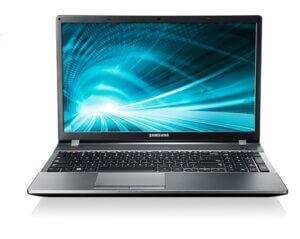

- Performance: Desktops typically boast more powerful components, making them ideal for demanding tasks such as gaming, graphic design, and video editing.
- Cost-effectiveness: Desktops are generally more affordable than laptops, offering better value for users who require powerful computing capabilities without the added expense of portability.
- Customization: Desktops allow for easier upgrades and repairs, offering flexibility in modifying components like memory and processors to meet evolving needs.
- Ergonomics: With adjustable monitors, full-size keyboards, and dedicated workspaces, desktop setups promote better ergonomics, reducing strain on the body during prolonged computer use.
- Peripheral support: Desktops typically offer more external peripherals and connectivity options, making them suitable for users who require multiple USB ports or additional displays.
- Lower Cost for Video CARD: Desktops, especially those equipped with high-performance components like RTX video cards for gaming or professional graphics work, can incur significant costs, making them less cost-effective compared to laptops for users on a tight budget.

- Portability: Laptops offer the flexibility to use them anywhere within your home or while traveling, making them ideal for students, professionals, and anyone who needs computing on the go.
- Space-saving: They require minimal space and eliminate the need for separate components like monitors and keyboards, making them suitable for cramped environments.
- Convenience: With built-in Wi-Fi and extended battery life, laptops enable seamless connectivity and prolonged usability without the constraints of cords or power outlets.
- Performance: While generally pricier than desktops, laptops provide superior energy efficiency, faster typing speeds, and enhanced LCD screens for better picture quality.
- Versatility: Laptops play a crucial role in various settings, from academic environments to business settings, offering mobility and productivity for tasks ranging from presentations to remote work.
- Higher Cost for Video CARD: Laptops, especially those equipped with high-performance components like RTX video cards for gaming or professional graphics work, can incur significant costs, making them bigger cost-effective compared to Desktop for users on a tight budget.

- Lack of Portability: Unlike laptops, desktop computers are not portable and require a dedicated workspace, limiting their usability outside of a fixed location.
- Space Requirements: Desktops typically require more space than laptops, especially when considering additional peripherals like monitors, keyboards, and external drives.
- Higher Power Consumption: Desktops consume more power than laptops, contributing to higher energy bills and potentially less environmental sustainability compared to energy-efficient laptops.
- Susceptibility to Theft: Due to their stationary nature, desktop computers are more vulnerable to theft compared to laptops, which can be easily transported and concealed.
- Limited Mobility: Desktops are not suitable for users who require computing on the go or in different locations, making them less versatile for travelers or remote workers.
- Complex Setup: Setting up a desktop computer, including connecting peripherals and configuring settings, may require more time and effort compared to the straightforward setup of a laptop.

- Limited Upgradeability: Laptops often have limited upgrade options compared to desktops, with some components, such as the processor and graphics card, being difficult or impossible to upgrade.
- Performance Constraints: Due to their compact size and energy efficiency, laptops typically offer lower performance compared to desktops with similar specifications, especially in demanding tasks like gaming or high-resolution video editing.
- Higher Cost: Laptops tend to be more expensive than desktops with similar specifications, primarily due to their portability and compact design, which require specialized components.
- Risk of Damage: Laptops are more susceptible to damage from accidental drops, spills, or mishandling compared to desktops, which are stationary and less prone to physical harm.
- Limited Ergonomics: The compact design of laptops may lead to less ergonomic typing and viewing positions, potentially causing discomfort or strain during prolonged use.
- Limited Peripheral Support: Laptops often have fewer ports and connectivity options compared to desktops, which can limit the ability to connect multiple external devices simultaneously.